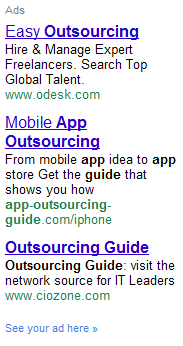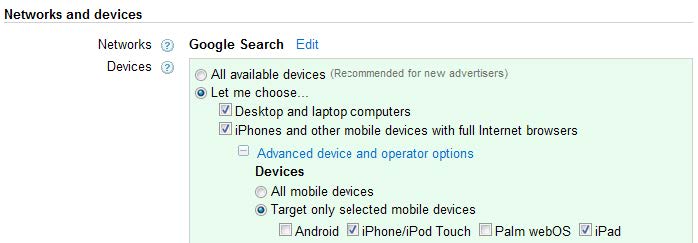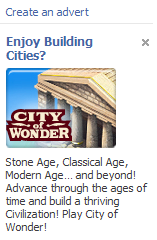There are many ways you can use online advertising to drive downloads of your app and it needn’t cost a fortune either. We’ll start though by looking at some more conventional pay-per-click (PPC) solutions to get an understanding of the general principles and then move on to a more app-specific solution.
Google AdWords
Yes, those little ads that appear next to search results on Google (and a few other places) can be used for promoting your app too. You will need a budget, but if you’re looking for a:
- short term promotional boost on a low-priced or free app (perhaps you need to achieve a certain number of
downloads by a certain date to please a sponsor!); or - long term way of driving sales (and increasing your profits);
then Google AdWords may suit you.
AdWords ads next to search results
How does it work? Well you write text ads, target certain keywords (search terms) that you think the audience of your app will search for and off you go. You only pay when someone clicks your ad (hence PPC / pay-per-click) and you can set a daily limit so you never spend more than you plan to. Exactly how much you pay per click is determined by popular a keyword is and how much you bid for that term.
Why advertise your app with Google AdWords in the first place though? As I mentioned it depends on your strategy. If you’re looking for a short term boost you might have a set budget which you’re happy to spend in return for a boost in downloads (regardless of whether it’s profitable or not).
If you’re looking for a longer term campaign though, this is only likely to be profitable if you have a slightly higher priced app (it is not impossible but it may be difficult for you to recover your advertising costs on a 0.99 app for example). In this case then it’s a simple case of doing some basic testing and some sums and seeing if the numbers add up.
For example, let’s say you are happy to pay $0.50 for every user that clicks on a Google ad you created which links directly to the the online App Store page for your $4.99 app. If one in four (25%) of the people that land on this page from your ad go on to download your $4.99 app, then right away you’re in profit on your advertising.
4 clicks at $2.00 (4 x $0.50) to get one purchase at $4.99 (-30% for Apple = $3.49) = $1.49 on every four clicks, that’s a return of investment (ROI) of 75%!
Depending on the keywords you are bidding on though, your margins may be less profitable, so what then? Well, you may be willing to just break even or take a small loss – at least initially or during a promotion – just to give the app a push. If that’s the situation for you though, in the long term there are maybe better ways of spending your marketing cash. In other situations though you have every chance of seeing your advertising as a positive ROI on every click (and one you may want to do more and more of once you get the hang of it).
Another nice option you have here is the ability to also (or only) advertise on mobile devices, including the ability to drill down by device – so if you want to you could advertise only on iPhones.
You can target only iPhone and iPad users if you choose
The downside? You probably spotted it too. Unlike if you were creating ads to drive people to buy a product on your own website (where you could track users from the moment they clicked your Google ad all the way through to the actual purchase). As your advertising in this case is driving people onto Apple’s website you have no way of knowing exactly how many clicks turn into downloads of your app.
How do you know what’s working then? If you are doing no other promotional activities and your regular sales were pretty steady, then you could make an estimate by comparing the number of your app downloads each day when the Google campaigns are running, compared to when they are not (though this will only be a guide, it should give a good idea).
The key is to keep your budget small until you have an understanding of what you’re doing. If you’re interested, but worried about the costs, then you can set a daily budget of $25, $100 or whatever you want and once your budget had been reached for that day then you ads would automatically be pulled until the next day (making sure you stay in budget).
To get up and running take a look at Google’s AdWords Demos and Guides centre (google.com/intl/en_uk/
adwords/select/library/) which gives you a complete rundown of the process (and a nice overview of PPC advertising in general too). There are also many PPC specialists on Elance and Guru that you can hire if you want to get some more advice.
Google AdWords may not be for everyone (some may see better results from ‘in-app’ advertising which I’ll come on to shortly) but as part of a balanced strategy – and particularly if you’re targeting a niche audience – you may find it a useful part of your promotional armoury. You can also extend your campaign to Microsoft’s Bing search engine (which has recently merged it’s advertising with Yahoo) if you decide more traffic is in order.
Google AdWords
adwords.google.com
Google AdWords Demos and Guides
google.com/intl/en_uk/adwords/select/library/
Microsoft AdCenter
adcenter.microsoft.com
Facebook Advertising
A typical Facebook ad
Similar principles to Google Adwords also apply for advertising on Facebook. Here you can opt to pay by thousand impressions (CPM) or cost per click (CPC) as on Google. I recommend CPC for most campaigns, but there is a lot of room to experiment here too.
One of the best things about Facebook advertising is you can be really specific about the demographic, location and interests of the people you are targeting. You can also set-up a daily cut-off at a certain level of spending, if you are worried about going over budget on your ads.
As with Google Adwords though, if you are linking to the iTunes webpage for your App, you have no direct way of measuring exactly how many of those who clicked on your ad go on to download it. If you believe it is not having a positive effect then I would turn off one or both of your Google Adwords and Facebook Advertising campaigns and then measure your drop in total downloads over those days. If those drops are significant then you should be fairly happy to assume that your external advertising is having a positive effect. It is then up to you to see if that effect is worth what you’re paying.
Facebook Advertising
facebook.com/advertising
Facebook Advertising Guidelines
facebook.com/ad_guidelines.php
Mobile Ad Networks (‘in-app’ advertising)
Now what if you took the same methods as Google AdWords, Facebook Advertising and applied them to ads within iPhone and iPad Apps? Well, many have done exactly that (see slide 22, and for general interest, the rest of this case study: bloobble.com/broadband-presentations/presentations?itemid=3396) and been rewarded with higher click-through and conversion rates than equivalent campaigns on Google AdWords. So if PPC advertising is something you’re considering to drive downloads of your app, you may find this your best option.
Not only is advertising this way very targeted (your audience is already on an iPhone / iPad when they see the ad), but when users follow your ad they will directly go to its page on the in-device App Store where they can immediately download it to their iPhone/iPad (instead of having to wait and sync their device with iTunes on their computer later).
If you’re interested in this approach, go through the ad networks mentioned in the Monetisation section of Part One and see which one suits you best (burstly.com is another network you can look at for this). You can then start setting up a campaign using similar principles to those used in for Google and Facebook advertising.
If you’re on a budget, another approach is to use the AdMob Exchange Service (admob.com/exchange). Which, in exchange for you allowing AdMob to run ads within your app, will run cost-free ads promoting your product on other apps in their network.