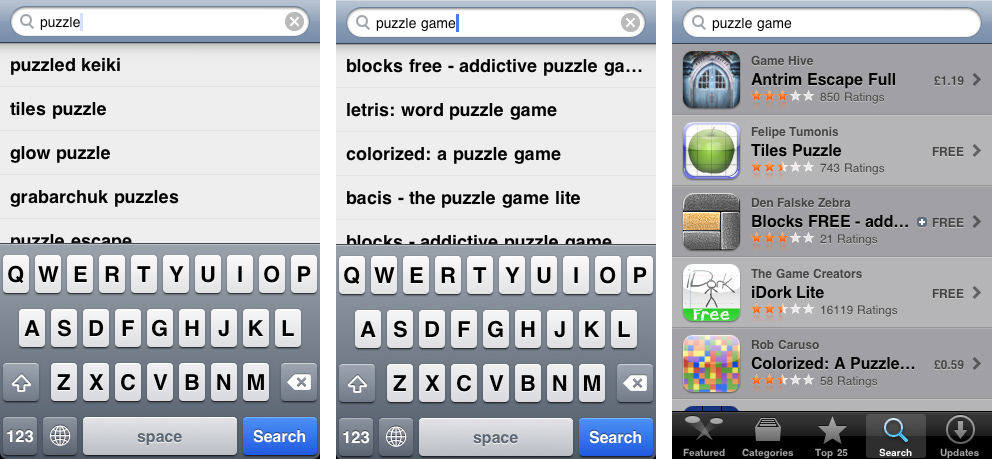If your supplier is going to upload your app to Apple for you. which is the approach I recommend (more on this later), then you should pass all the text and images for your App Store page on to them so they can add them on your behalf. At this stage then you will need to have all of the following ready for your App Store entry.
Name
You may have an app name that picks itself because of a brand name or similar, but in many cases you will have some flexibility in your choice of name. It might not seem like a huge decision but always remember that for users browsing the App Store or searching for apps by name or keyword, your app’s name will be one of the first things they will see.
In fact, when searching by name or keyword in the App Store, the initially suggested searches only show names (no icons) so you can begin to imagine how many snap judgements are made on names alone. This doesn’t mean you should suddenly pack your name full of ‘keywords’. It does mean though that you should make sure your chosen name is as enticing as you possible while neatly summing up what the app does in a few words. As always see how your competition have approach this too.
How users search and see results on the App Store
Whatever you choose, your name must be at least two characters in length and no more than 255. We recommend keeping your app name to 35 characters or less if you can though so the full name is always clear for users browsing the iPhone App Store.
Icon
Covered in Part Two of the guide, the importance of a good app icon shouldn’t be overlooked.
Keywords
If you’ve ever dabbled in search engine optimisation (SEO) you’ll know the importance that many people place on the keywords they use to describe their websites. Their aim in paying so much attention to this is to try to increase their websites’ chances of appearing as high as possible in search engine results for certain keywords.
Well, the same, if not greater, importance should also be placed on the keywords you use to describe your app in the App Store. Spend just a few minutes searching for apps by keyword (under App Store > Search) and you’ll see the importance of choosing the right ones.
There will be some users of course who will know the name of your app and be searching for it specifically. All being well, those users are likely find it so they are not our concern here. What is important however are all the potential users of your app who might be searching for keywords that relate to it but not your app’s specific name. How do you make sure those users find your app ahead of your rivals? The answer is by carefully selecting the keywords that you submit to Apple at this stage. Choose wisely though. You are limited to 100 characters and you can only change your keywords whenever you submit a new update to Apple.
Some suggestions:
- Think ‘if I was a user of this app, what would I search for’;
- Ask some potential users of the app what words they would use;
- Look at some competitors, see what search results they appear under. Should you use the same or is
there a keyword ‘gap’ (a keyword that you think would be popular with your audience but they aren’t
using) that you could make your own? - Get ideas and see what keywords are popular on the web using Google’s useful Adwords Keywords Tool and Insight for Search services. While they are not reporting on App Store keywords specifically, you are still getting the benefit of analysing billions of web searches so with a bit of digging they can still be very useful
- Google AdWords Keywords Tool Use this tool (you must register your gmail email address with AdWords first) to type in some keywords and get other suggestions based on those keywords. You can sort by ‘relevance’ or popularity’ of the term. You can also enter a web address and get suggestions based on the content of that page. Out of the two services, I prefer this one but you may also find Google Insight for Search helpful.
- Google Insight for Search The simpler of the two options. Just type any search term or terms and you can instantly see their popularity in web searches over time (and also relative to each other if you’ve entered more than one term). You can also filter some results by country too, which may be useful to you if you’re targeting a particular geographic market and want to see what people are searching for there.