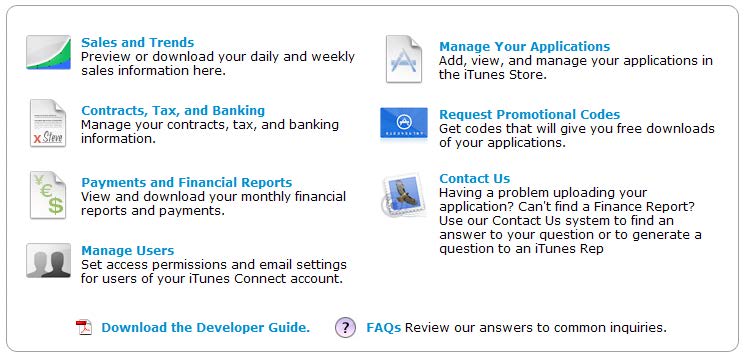Your app has gone live but it doesn’t end quite there. There’s a few more things you might like to do.
You can do a lot from iTunes Connect
Temporarily removing your app from the App Store
If for some reason you would like to withdraw your app from the App Store you can do so. Bear in mind though,
when you turn it back ‘on’ later though it may not re-appear instantly (delays of a few hours are not un-heard
of). To remove:
- Log-in to the iTunes Connect website;
- Click ‘Manage Your Applications’;
- Click the app you are interested in removing temporarily;
- Click ‘Rights and Pricing’;
- Set a date in the future for the ‘Availability Date’;
- Click ‘Save’.