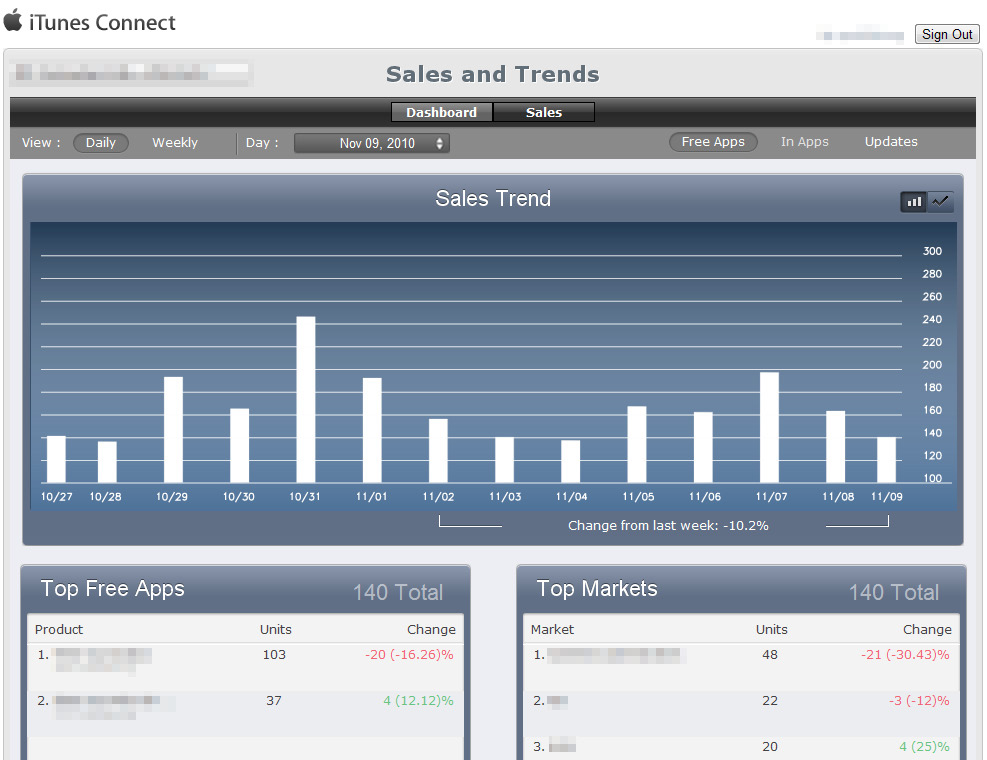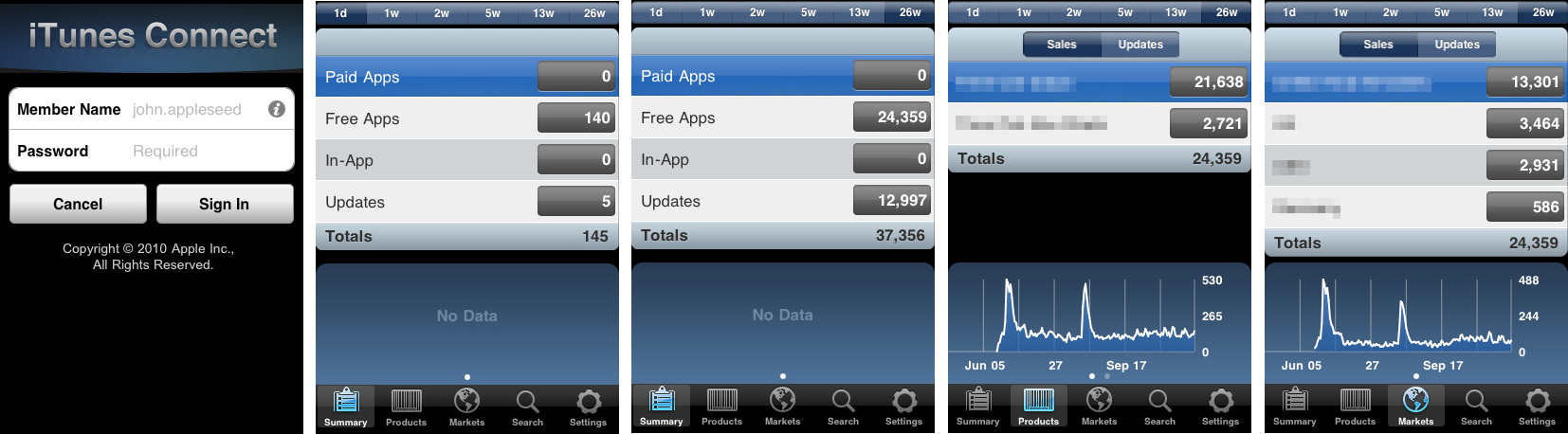Once the initial buzz of getting your first app launched has passed, probably the next thing you’re going to think about (other than some form of celebration) is how many people are viewing it and what they are viewing.
Unfortunately if you wait till then to think about how to set-up stats and analytics in your app you’ll also be too late to be able to find out most of that information, as it needs to be be built in during the development stage. Even though your developer will probably be able to start the project without all the detail on this right now, you should start to think about this so it is not left to the end and overlooked.
Basic information provided in iTunes Connect
There are a few different options and a few things you should know.
Downloads, updates and what Apple provides.
Firstly, the most basic form of tracking is provided automatically by Apple. It’s still pretty limited but it has improved slightly and it’s something at least. This is covered in more detail in Part Five (as you can only access this information once your app is live) but at this stage just know that pretty much the only information Apple provides through this service is:
- the number of downloads of your app (or apps)…
- …split by different countries (ie app stores)
- if you go on to release an update later, it will also tell you how many times users have updated your app as well)
This can be accessed after your app is launched either through the iTunes Connect website or through their equivalent iTC Mobile App.
The iTC Mobile App provides similar data but on your handheld device
Analytics and statistics providers
To get more detailed information on your app’s usage (which parts of the app people are viewing, how often they are visiting etc) then you will need to get your app developer to include an analytics package in your app during the project stage. If you want to add one afterwards you will have to issue an update of the app (and even then you will only be tracking people who are using the updated version).
If you run a website you may already be familiar with Google Analytics or other statistics and analytics software. Although apps work slightly differently, these should give you some idea of what to expect. At present you have quite a few choices for tracking your app’s usage. Some of the main options are:
- AppClix mobilytics.net
- Distimo distimo.com
- Flurry flurry.com
- Google Analytics for Mobile code.google.com/mobile/analytics/docs/
- Motally motally.com
- Localytics localytics.com
- Omniture omniture.com
Your supplier may also recommend a product. If so, ask to try it before launch to make sure you are happy with the level of detail it provides. Otherwise take a look through the options above and see which one you think will suit your needs best and then discuss integration with your developer.
Analytics: a rocky road
Although you might be slightly overwhelmed by the choices available, things have improved considerably on the app analytics front in recent times. In April 2010, it became much more difficult to know what to do with your analytics choice after Apple updated it’s iPhone Developer Licence Program Agreement1 stating that:
“Device Data may not be provided or disclosed to a third party without Apple’s prior written consent. Accordingly, the use of third party software in Your Application to collect and send Device Data to a third party for processing or analysis is expressly prohibited.”
To many people, this was interpreted as a ban on certain kinds of analytics software and confusion reigned for a while. This situation was eased slightly and the picture made much clearer in June 2010 after Apple updated its terms again2. Now you should be safe picking any major analytics provider for your app.
Content feeds
If you are going to be pulling dynamic content (news, images from an XML feed or similar) into your app, you need to make sure you this is all completed during this stage, as you will not be able to fully test your app with any of this work outstanding.
By now you will have already:
- Figured out if you need these (ie. are you producing a hybrid app?);
- Specced out what is are required and where it will appear;
- Discussed and agreed with your supplier the structure of the feeds (what needs to be contained in each feed) and who will be producing it (them or your in-house team).
The aim of the guide is not to teach you how to write XML (or whatever feeds you are creating). If you are not familiar with these kind of concepts you can either get your in-house development team (if you have one) to liaise with your app developers directly about what is required or you can speak to your app developer about them managing this for you as well.
If you’re involved in this work then, to aid you with the process of speccing out, managing and signing off the feeds I have adapted a template I used on a previous ‘hybrid’ app project which you can use or alter as you wish. You can see an example below. A blank version is also available in the Resources section of this guide or can be downloaded from the Member’s Area (under Resources) of app-outsourcing-guide.com
If the work is being done by your own team in conjunction with your supplier, I recommend setting this up as a Google Doc spreadsheet to aid communication and sign-off. If this part of the project is too technical for you that’s OK. As long as the lead developer on your side and/or your supplier knows what must be done and can manage the process then that’s fine (remember if you are producing a ‘static’ app you will likely not need any feeds at all).
1Apple changes rules on iPhone App analytics, 12 April 2010
venturebeat.com/2010/04/12/apple-changes-rules-on-iphone-app-analytics/
2Apple Modifies iOS Developer Terms to Allow Limited Analytics Data Collection, 8 June 2010
macrumors.com/2010/06/08/apple-modifies-ios-developer-terms